Apple has officially released iOS 14 beta 5 and iPadOS 14 beta 5 to developers. This week’s update brings a few small but notable changes to the iOS 14 experience, including the return of the scroll wheel for picking times and a new Apple News widget option.
iOS 14 beta 5 and iPadOS 14 beta 5 are fairly large updates in terms of download size, coming in at nearly 2GB and nearly 4GB respectively for most users. The updates feature the build number 18A5351d.
In addition to the fifth developer betas of iOS 14 and iPadOS 14, Apple also released watchOS 7 beta 5 to developers today. There is no new macOS 11 Big Sur developer beta quite yet, but it could come as soon as later this afternoon. Furthermore, we expect new public betas of iOS 14, iPadOS 14, macOS 11 Big Sur, and watchOS 7 later this week.
If you spot any changes in iOS 14 beta 5, or the other new betas from Apple today, let us know in the comments below or on Twitter @9to5Mac. Read on as we round up everything we’ve found so far.
What’s new in iOS 14 beta 5?
- One of the changes introduced in iOS 14 is the new time picker that ditches the iconic scrolling wheel. iOS 14 beta 5 brings the wheel back…kind of. Here’s how it looks in action:
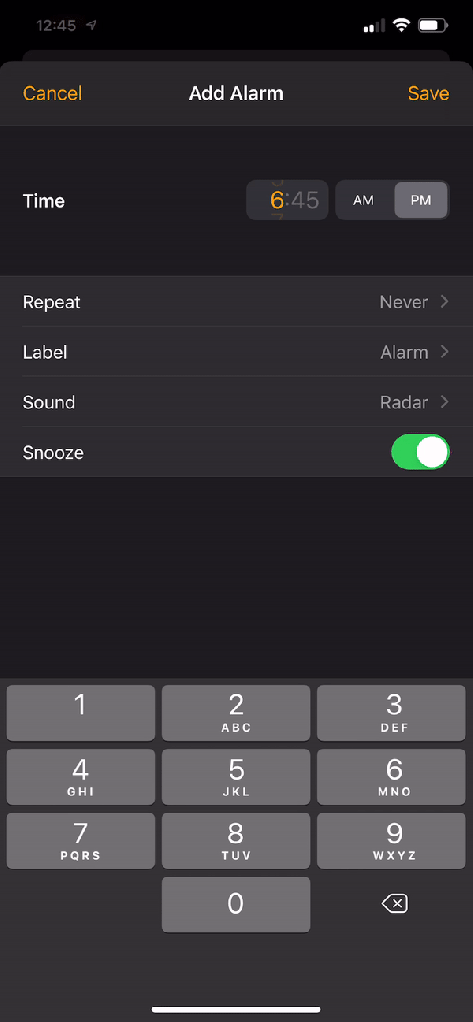
- There is also a new “Tall” widget for Apple News in iOS 14 beta 5. This widget is exclusively for the “Today” screen on the far-left of iOS or iPadOS. It can’t be added to your home screen. This widget increases the number of Apple News widgets to seven and it headlines for Top Stories, For You, and Best of Apple News+.
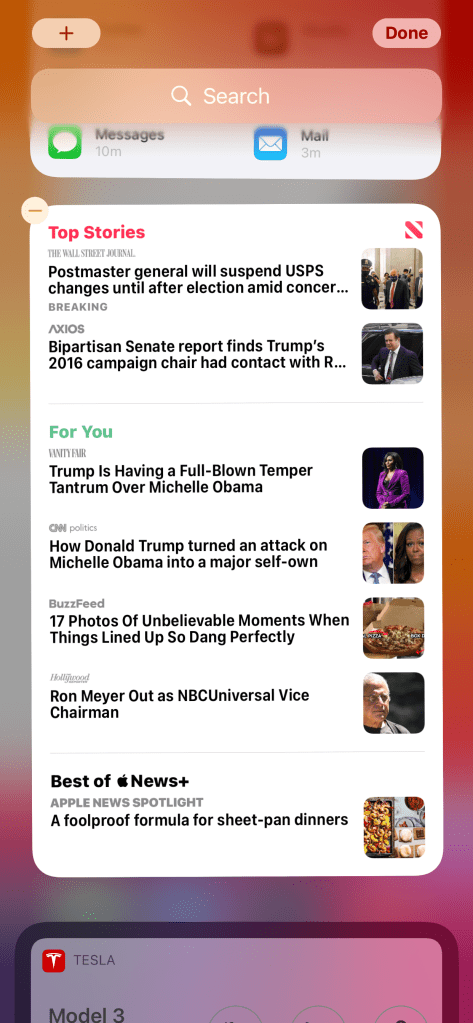
- In the Settings app, you can now disable the Hidden Album in the Photos app. Open Settings, scroll down to Photos, and look for “Hidden Album.”
- Apple says: “When enabled, the Hidden album will appear in the Albums tab, under Utilities. The Hidden album is always available in the image picker.”
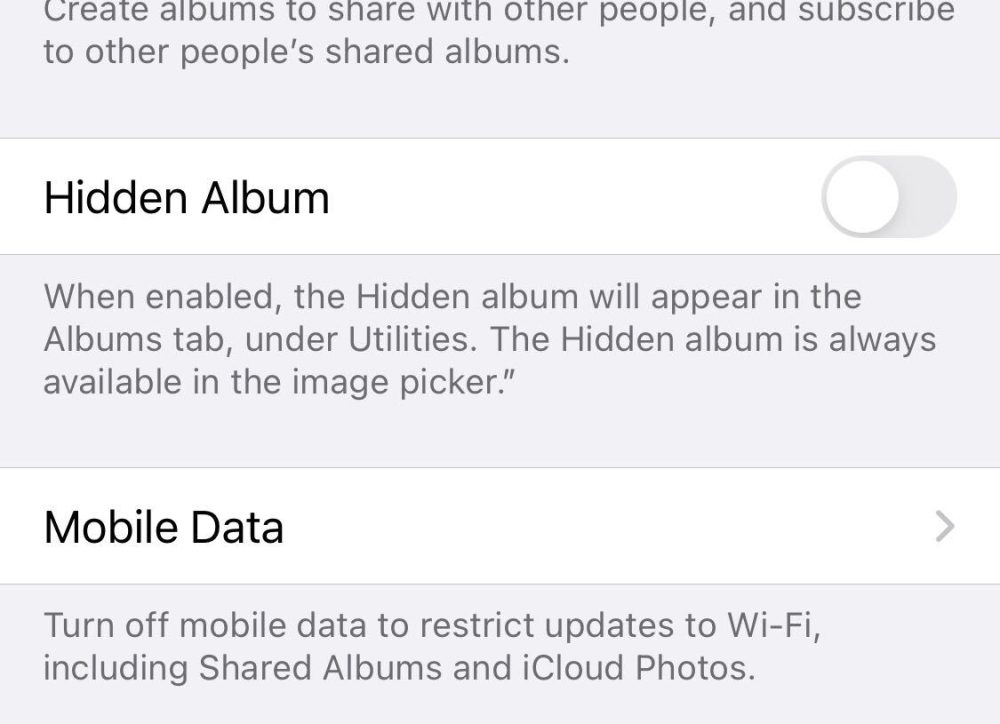
- New “Availability Alerts” for COVID-19 Exposure Notifications
- Apple says: “Receive a notification if Exposure Notifications are available in your current region. Your region is determined by your iPhone and does not leave your device.”
- New on-boarding process for COVID-19 Exposure Notifications in the Settings app:
- New App Clip testing options for developers in Settings
- New location access request for widgets:

- Shortcuts app has a new “What’s new?” splash screen upon first launch:
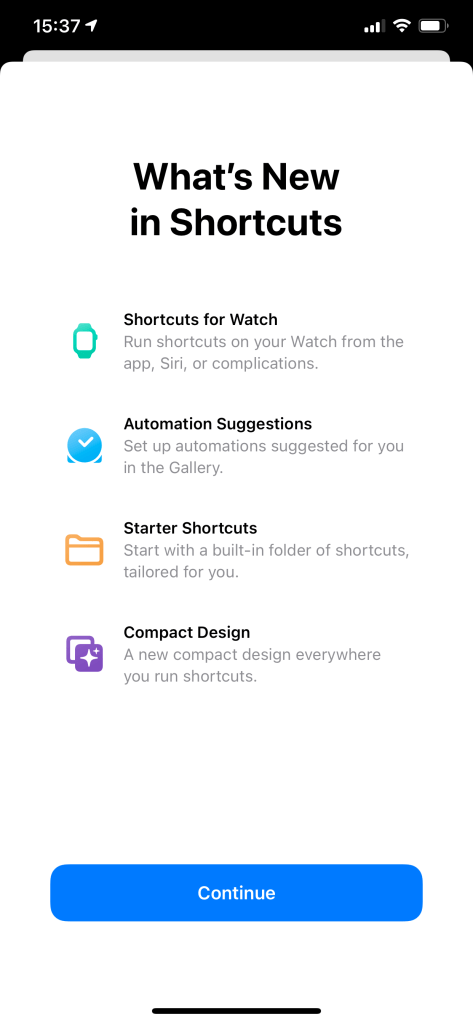
- Widgets are now blocked when a parent app is blocked with Screen Time
FTC: We use income earning auto affiliate links. More.

Check out 9to5Mac on YouTube for more Apple news:
The Link LonkAugust 19, 2020 at 01:21AM
https://9to5mac.com/2020/08/18/ios-14-beta-5-new-features/
What’s new in iOS 14 beta 5? Time picker wheel returns, ‘Hidden Album’ Photos toggle, more - 9to5Mac
https://news.google.com/search?q=Wheel&hl=en-US&gl=US&ceid=US:en
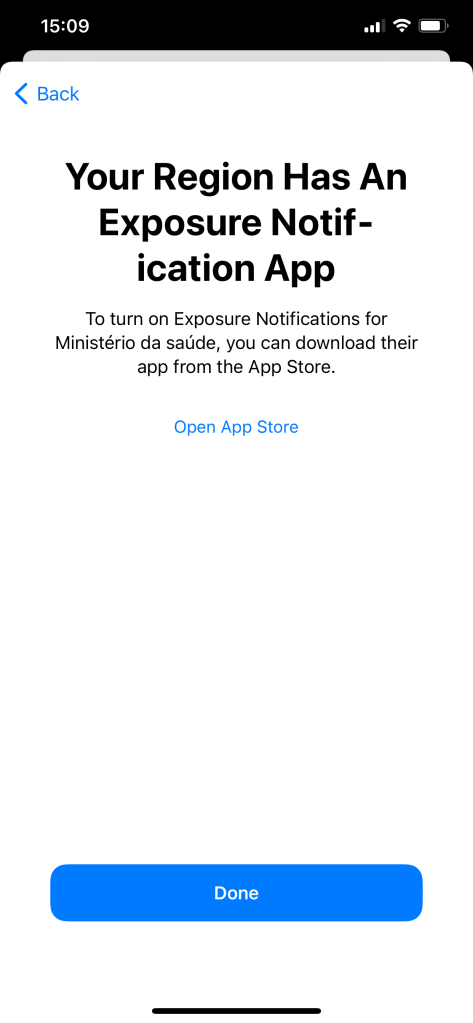
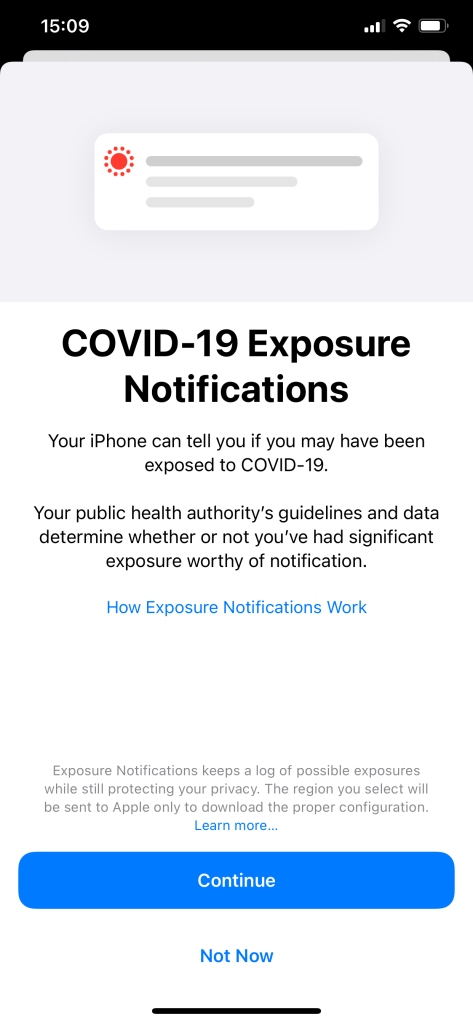

No comments:
Post a Comment